To add a new recruitment agency:
-
In Sage People Recruit, select the Agencies tab:
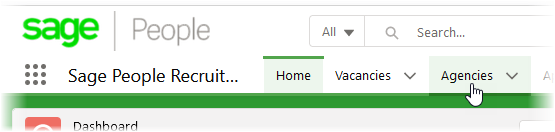
If the Agencies tab is not displayed in your menu bar:
-
Select the Lightning App Launcher:
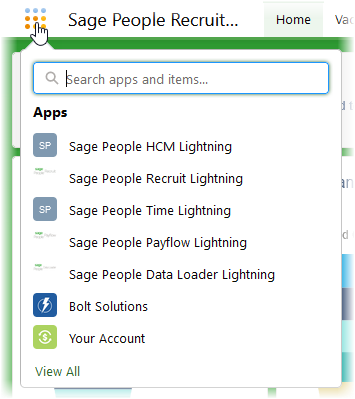
-
Choose View All and select Agencies.
-
- On the Agencies Home page, select New.
-
Complete the fields on the Agency Edit New Agency page as follows:
Field What to enter Information section
Agency Name
Text field. The name you want to use for the recruitment agency on your system. This name is displayed by default on the Agency Portal.
Contact Name
Text field. The name of your contact at the agency.
Contact Email
Text field. The email address of your contact at the agency. Invitations to submit candidates are sent to this email address.
Contact Phone
Text field. The phone number of your contact at the agency.
Field What to enter Status section Invitation Status
Pick list. How will this agency be invited when a vacancy is opened to agencies?
Manual: you must manually select the agency contact when advertising a vacancy to agencies.
Automatic: the agency contact is automatically invited to submit candidates when advertising a vacancy to agencies.
None: the agency contact does is not displayed on the list of available agencies when advertising a vacancy to agencies.
Submission Status Pick list. How will this agency be enabled to submit candidates?
All Open: the agency can submit candidates for all vacancies that are open to agencies. The Current Vacancies button on the Agency Portal gives access to all open vacancies.
Invited Only: the agency must be invited to submit candidates for each vacancy opened to agencies. The Current Vacancies button on the Agency Portal gives access to the vacancies for which the agency has been invited to submit candidates.
None: the agency will not be able to submit candidates.
Contact Via Agency on Submissions Check box.
Checked: new candidates are set to be contacted via the agency.
Unchecked: new candidates are not set to be contacted by the agency.
Note If you're using Interview Scheduler, this setting will not be applied, even when checked. In this instance, invitations are sent direct to the interviewer and the candidate, not via the agency. - Select Save, or Save & New if you have another agency to add.